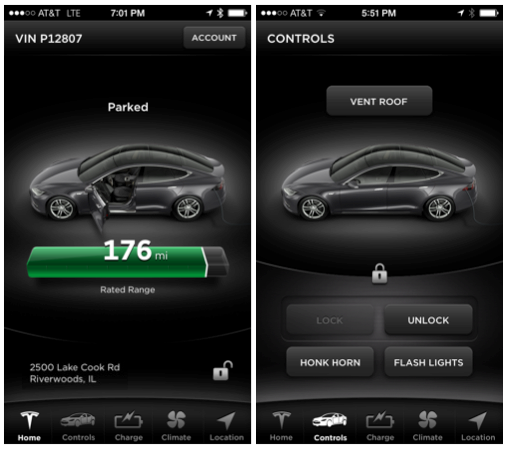The Tesla smartphone app for the Model S has earned a prime location on the coveted “home screen” of my iPhone. Not surprising given what I drive and not a novel feature. Many cars have smartphone apps that allow their owners to have greater control and convenience when it comes to their personal transportation.
Once you download the app and pair it to your car, you have immediate access and control of key systems of the car. The home screen of the app shows your Model S Vehicle Identification Number (VIN). The current state of your car, parked or car on for example. An image of your car that accurately shows your car’s color. If any of the doors, the hatch or front trunk are open, it indicates that. If it’s charging the cable appears in the image. In the lower left the address where the Model S is parked appears. There is also an lock icon that shows you the locked or unlocked state of the car and of course your remaining range.
What really makes this app and car unique is its ability to monitor the internal temperature of the cabin, display it on the app and allow you to adjust the temperature with a simple tap. Since the car doesn’t produce deadly fumes one can warm up or cool down the cabin while it sits in your home garage.
While I’m eating breakfast with my family I adjust the temperature on the app and my Model S turns on the climate control system and goes to work. Since there is no engine to warm up, there is instant heat or instant AC. Fast and efficient as are all things Tesla.
The location tab displays a Google map of your car’s location and your location. If you are driving that arrow representing your Model S moves along the street. Should someone actually be driving your car without your authorization you would be able to see where the car is located through the location / map feature.
Tesla issues VINs in categories depending on how the car was manufactured. I have P12807, or production number 12,807.
- R = Research – Internal Use Vehicles
- B = Beta – Internal Use Vehicles
- F = Founders – F00001 –> F00040
- S = Signature – S00001-> S02120
- P = General Production – P01201 ->
I do have a suggestion for Tesla related to the app. When you are in the car and have the key you can access the controls tab of the touchscreen and disable the app. Technically someone who was driving your Model S, a valet for example, could turn off the app access and you would not be able to us it from your smartphone.